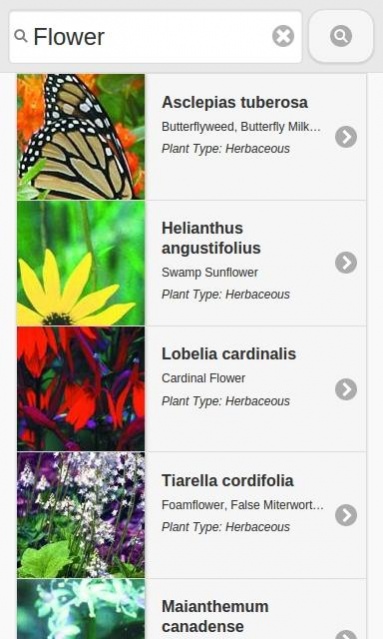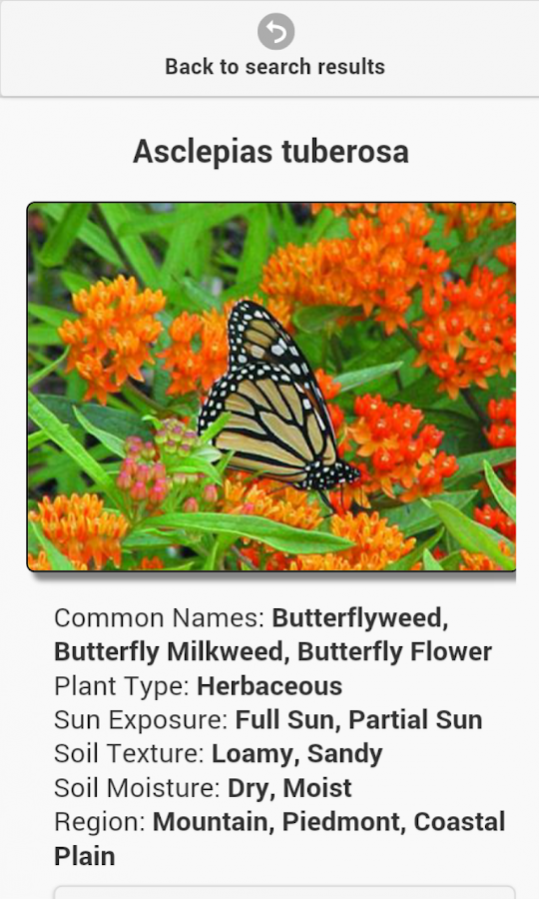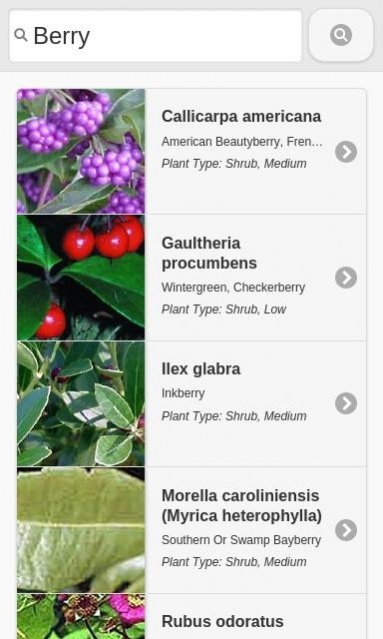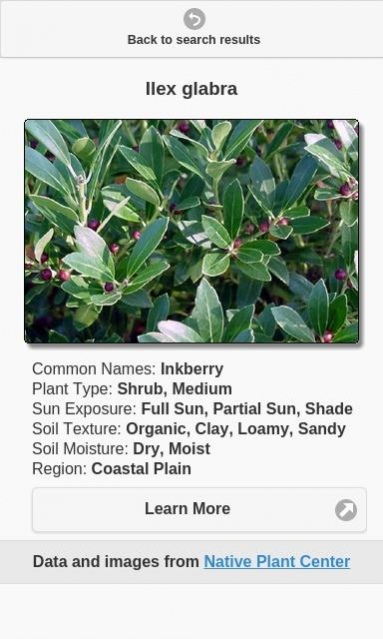Chesapeake Native Plants 1.9
Free Version
Publisher Description
Search for native plants of the Chesapeake Bay watershed using the Native Plant Center (http://www.nativeplantcenter.net/) database. From the search results, you can select a plant by its picture and see more details including sunlight and soil requirements. This is an unofficial app and not endorsed by Native Plant Center.
Native plants are species that grow naturally in the wild. Visitors to parks can find these plants in undisturbed areas. Native plants are a smart choice for gardeners because they are adapted to regional weather and soil conditions. They require less care such as watering and fertilizers, and are more resistant to common diseases and pests. They also have a positive impact on the ecosystem by providing food and habitat for native animals.
The app source code is publicly available: https://github.com/CoderCoop/nativePlantsChesapeake
This project is under development and may contain errors.
About Chesapeake Native Plants
Chesapeake Native Plants is a free app for Android published in the Teaching & Training Tools list of apps, part of Education.
The company that develops Chesapeake Native Plants is CoderCoop.org. The latest version released by its developer is 1.9.
To install Chesapeake Native Plants on your Android device, just click the green Continue To App button above to start the installation process. The app is listed on our website since 2015-07-26 and was downloaded 5 times. We have already checked if the download link is safe, however for your own protection we recommend that you scan the downloaded app with your antivirus. Your antivirus may detect the Chesapeake Native Plants as malware as malware if the download link to org.codercoop.nativeplants is broken.
How to install Chesapeake Native Plants on your Android device:
- Click on the Continue To App button on our website. This will redirect you to Google Play.
- Once the Chesapeake Native Plants is shown in the Google Play listing of your Android device, you can start its download and installation. Tap on the Install button located below the search bar and to the right of the app icon.
- A pop-up window with the permissions required by Chesapeake Native Plants will be shown. Click on Accept to continue the process.
- Chesapeake Native Plants will be downloaded onto your device, displaying a progress. Once the download completes, the installation will start and you'll get a notification after the installation is finished.